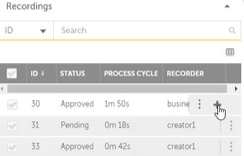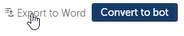The Analyst got the several recording of the process from different people in which he/she can find common, repetitive and different activities by comparing them and can choose the best recording as a View for automation opportunity base.
Let's see how we can create view, Opportunity and finally convert it into opportunity:
Steps For Creating View
-
Click on Processes under DISCOVERY BOT Option.
-
Click on Participants under Process Name(Invoice Processing) Box.
-
Select Recordings via clicking on plus button under Recordings pane to compare the recordings.
-
Once you’ve analyzed the processes then click on plus button besides views pane To Create a new View.
-
Enter the Name of view and click on Create Button.
Steps For Creating Opportunity
-
On Aggregated Tab, you can design process as you design the process flow diagram from different recordings. After designing process, click on save button.
-
Now select the steps which should become part of the automation opportunity.
-
On opportunity details Pane, Enter Name, Average cost estimate, Potential savings and priority and Click on Create Opportunity Button.
-
Now Click Opportunities under DISCOVERY BOT Option and Select View Opportunity.
-
Click on Export to Word Button. A word document will start downloading which is your Process Opportunity Documentation.
Steps For Converting Into Bot
-
Click on Convert to bot button.
-
Browse Folder where you want to save and click on Convert Button.