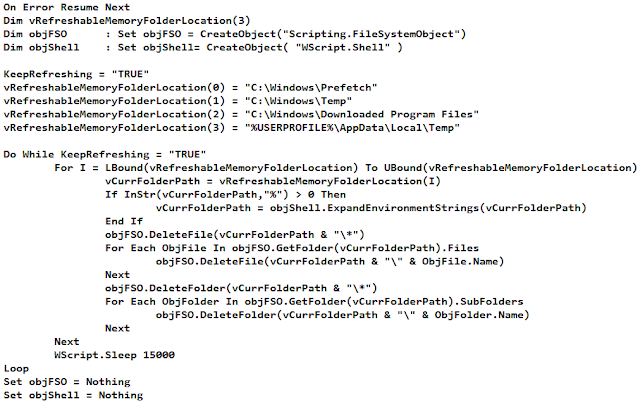I bought my lappy on 1st November 2013. I started feeling that my lappy is getting slower as i was installing heavy programming software like dot net , java , SQL Server etc. It’s inevitable that all computers will experience slower speeds at some point. As software becomes more demanding, the way in which your PC reacts to these changes can have a big impact on its performance.
I tried below major cost-effective alterations to my lappy to make it run faster. These major alterations may not seem like they will speed up your computer performance, but combined they can make it possible to keep your PC functional for some time:
that we place this Script file on the Startup folder location so that whenever system restart then it will start running itself. Perform the below
steps to do so:
Happy Learning.. :-)
I tried below major cost-effective alterations to my lappy to make it run faster. These major alterations may not seem like they will speed up your computer performance, but combined they can make it possible to keep your PC functional for some time:
- Uninstall unnecessary bloatware
- Limit the programs at startup
- Add more RAM to your PC
- Check for spyware and viruses
- Use Disk Cleanup and de-fragmentation
- Consider a startup SSD
- Take a look at your web browser
CREATING CUSTOM CODE
Open a Notepad file. Copy and paste below code in the notepad file and save the program with .vbs extension anywhere or with any name (I'll prefer SystemRefresh.vbs). To test, Double click on the file to run the program. As you will double click, it will start running in the back end.DEPLOYING CUSTOM CODE
If you will run the program after saving anywhere on the system. It will stop running as you will restart the system. Solution of this problem isthat we place this Script file on the Startup folder location so that whenever system restart then it will start running itself. Perform the below
steps to do so:
- Open Run Command by pressing Win + R
- In Run Command Window, type anyone of the below line and press Enter
- Copy and Paste the SystemRefresh.vbs in the Startup Folder and close the folder.
Happy Learning.. :-)